If you found this page, you probably have a problem and you need a user manual for the device Panasonic 999000. Be sure to check that it is the user manual to exactly the device that you are looking for. In our database Panasonic 999000 it belongs to the category Saw. A user manualPanasonic 999000 is taken from the manufacturer, a Panasonic company - it is an official document, so if you have any doubts as to its contents, please contact the manufacturer of the device Panasonic 999000 directly. You can view the user manualPanasonic 999000 directly online or save and store it on your computer.
In addition to the user manual Panasonic 999000, we also provide a support panel to help you solve your problems with Panasonic 999000. If you have any questions, you can ask them in the form below. Other users viewing this website will have the opportunity to help you solve your probem with Panasonic 999000. Remember that you can also share the solution. If you solved the problem yourself, please write the solution to the problem with Panasonic 999000 - you will surely help many users by doing so.
Have you got problems with your device? Ask a question - our users can help you