Si vous arrivez à cette page, vous avez probablement un problème, et vous avez besoin de manuel du dispositif Extron electronic XPA 1002. Soyez sûr de vérifier qu'il s'agit exactement de manuel du dispositif que vous cherchez. Dans notre base de données Extron electronic XPA 1002 il appartient à la catégorieAmplificateur stéréo. Le manuel d'utilisation Extron electronic XPA 1002 vient du fabricant, l'entreprise Extron electronic - c'est un document officiel, et si vous avez des doutes quant à son contenu, s'il vous plaît contacter directement le fabricant Extron electronic XPA 1002. Le manuel Extron electronic XPA 1002 peut être visualisé directement en ligne, ou enregistré et stocké sur votre ordinateur.
En plus du manuel Extron electronic XPA 1002, nous fournissons également des panneaux d'assistance qui vous aideront à résoudre vos problèmes avec Extron electronic XPA 1002. Si vous avez des questions, vous pouvez les poser dans le formulaire ci-dessous. Les autres utilisateurs qui viennent ici, auront l'occasion de vous aider à résoudre votre problèmeExtron electronic XPA 1002.
Problème avec le dispositif? Posez une question, nos utilisateurs peuvent aider