Wenn Sie auf diese Seite gestoßen sind, dann haben Sie bestimmt ein Problem und benötigen eine Anleitung zum Gerät Rotel RT-1082. Denken Sie daran zu prüfen, ob es eine Anleitung zu genau diesem Gerät ist, was Sie suchen. In unserer Datenbank gehört Rotel RT-1082 zu der Kategorie Stereoanlage. Die Anleitung Rotel RT-1082kommt vom Produzenten, der Firma Rotel - es ist ein offizielles Dokument, und wenn Sie irgendwelche Zweifel haben, was den Inhalt betrifft, kontaktieren Sie bitte den Geräteproduzenten Rotel RT-1082 direkt. Sie können die Anleitung Rotel RT-1082 direkt online anschauen, oder es auf Ihrem Computer speichern und aufbewahren.
Außer der Anleitung Rotel RT-1082, veröffentlichen wir ebenfalls das Hilfspaneel, das Ihnen bei der Lösung der Probleme mit Rotel RT-1082 helfen wird. Wenn Sie Fragen haben, können Sie sie im unten angegebenem Formular stellen. Andere Nutzer, die hier reinschauen, werden dann die Möglichkeit haben, Ihnen bei der Lösung des Problems mit Rotel RT-1082 zu helfen. Denken Sie daran, dass Sie auch die Lösung mit anderen Teilen können. Wenn Sie es selbst geschafft haben, fügen Sie bitte hier die Beschreibung und die Lösung des Problems mit Rotel RT-1082 hinzu - damit helfen Sie bestimmt vielen Nutzern.
Probleme mit dem Gerät? Stellen Sie Fragen - unsere Nutzer können helfen