Si vous arrivez à cette page, vous avez probablement un problème, et vous avez besoin de manuel du dispositif Quatech Server ABDG-SE-IN5410. Soyez sûr de vérifier qu'il s'agit exactement de manuel du dispositif que vous cherchez. Dans notre base de données Quatech Server ABDG-SE-IN5410 il appartient à la catégorieServeur. Le manuel d'utilisation Quatech Server ABDG-SE-IN5410 vient du fabricant, l'entreprise Quatech - c'est un document officiel, et si vous avez des doutes quant à son contenu, s'il vous plaît contacter directement le fabricant Quatech Server ABDG-SE-IN5410. Le manuel Quatech Server ABDG-SE-IN5410 peut être visualisé directement en ligne, ou enregistré et stocké sur votre ordinateur.
En plus du manuel Quatech Server ABDG-SE-IN5410, nous fournissons également des panneaux d'assistance qui vous aideront à résoudre vos problèmes avec Quatech Server ABDG-SE-IN5410. Si vous avez des questions, vous pouvez les poser dans le formulaire ci-dessous. Les autres utilisateurs qui viennent ici, auront l'occasion de vous aider à résoudre votre problèmeQuatech Server ABDG-SE-IN5410.
Problème avec le dispositif? Posez une question, nos utilisateurs peuvent aider