このページへお越しの方は、おそらくデバイスDual XDVD8181に関する問題を抱えており、その説明書を必要としていることでしょう。お探しの説明書がお持ちのデバイスのそれであることを必ずご確認ください、お探しのDual XDVD8181は、このデータベースではカテゴリーステレオレシーバーに属します。 説明書Dual XDVD8181はメーカーDualの発行するものです - これは公式文書であるため、その内容に疑問がある場合はデバイスDual XDVD8181の製造元に直接お問い合わせください。説明書Dual XDVD8181はオンラインで直接見たりコンピュータにダウンロードし保存したりすることができます。
説明書のプレビューは現在利用できません。
説明書をダウンロードする
Dual XDVD8181の説明書の他にも、あなたがDual XDVD8181とその問題を解決するのに役立つヘルプパネルを提供しています。何か質問がある場合は、以下のフォームから送信することができます。他のユーザーがここを訪問し、あなたのDual XDVD8181に関する問題解決を支援してくれるかもしれません。また、あなたがたどり着いた解決方法についてもご共有することをお忘れなく。うまく解決できた場合はDual XDVD8181に関する問題とその解決法についてこちらにご記入ください - きっと数多くのユーザーに役立つことでしょう。
デバイスの問題をお抱えですか?質問しましょう - 他のユーザーが助けてくれることでしょう