If you found this page, you probably have a problem and you need a user manual for the device SECO-LARM USA Enforcer RF Receivers SK-910RL-4. Be sure to check that it is the user manual to exactly the device that you are looking for. In our database SECO-LARM USA Enforcer RF Receivers SK-910RL-4 it belongs to the category Stereo Receiver. A user manualSECO-LARM USA Enforcer RF Receivers SK-910RL-4 is taken from the manufacturer, a SECO-LARM USA company - it is an official document, so if you have any doubts as to its contents, please contact the manufacturer of the device SECO-LARM USA Enforcer RF Receivers SK-910RL-4 directly. You can view the user manualSECO-LARM USA Enforcer RF Receivers SK-910RL-4 directly online or save and store it on your computer.
In addition to the user manual SECO-LARM USA Enforcer RF Receivers SK-910RL-4, we also provide a support panel to help you solve your problems with SECO-LARM USA Enforcer RF Receivers SK-910RL-4. If you have any questions, you can ask them in the form below. Other users viewing this website will have the opportunity to help you solve your probem with SECO-LARM USA Enforcer RF Receivers SK-910RL-4. Remember that you can also share the solution. If you solved the problem yourself, please write the solution to the problem with SECO-LARM USA Enforcer RF Receivers SK-910RL-4 - you will surely help many users by doing so.
Have you got problems with your device? Ask a question - our users can help you