Si has encontrado esta página, seguramente tienes un problema y necesitas el manual de instrucciones para el dispositivo Cabletron Systems 9032578-02. Recuerda comprobar si es el manual exacto para el dispositivo que buscas. En nuestra base Cabletron Systems 9032578-02 pertenece a la categoría Router. El manual Cabletron Systems 9032578-02 es del fabricante, la empresa Cabletron Systems - es un documento oficial y si tienes alguna duda acerca de su contenido, contacta directamente con el fabricante del dispositivo Cabletron Systems 9032578-02. El manual Cabletron Systems 9032578-02 se puede ver directamente online o guardar y almacenar en tu ordenador.
Además del manual Cabletron Systems 9032578-02 facilitamos un panel de soporte que te ayudará a solucionar tus problemas con Cabletron Systems 9032578-02. Si tienes alguna pregunta, puedes escribirla en el formulario más abajo. Otros usuarios que entran aquí tendrán la oportunidad de ayudarte en la solución de tu problema con Cabletron Systems 9032578-02. Recuerda que también puedes compartir tu solución. Si has logrado solucionar el problema, por favor escribe aquí la descripción y la solución del problema con Cabletron Systems 9032578-02 - seguro que ayudarás a muchos usuarios.
¿Tienes problemas con un dispositivo? Haz una pregunta - nuestros usuarios pueden ayudarte