Si has encontrado esta página, seguramente tienes un problema y necesitas el manual de instrucciones para el dispositivo HP (Hewlett-Packard) SCANJET 2400. Recuerda comprobar si es el manual exacto para el dispositivo que buscas. En nuestra base HP (Hewlett-Packard) SCANJET 2400 pertenece a la categoría Scanner. El manual HP (Hewlett-Packard) SCANJET 2400 es del fabricante, la empresa HP (Hewlett-Packard) - es un documento oficial y si tienes alguna duda acerca de su contenido, contacta directamente con el fabricante del dispositivo HP (Hewlett-Packard) SCANJET 2400. El manual HP (Hewlett-Packard) SCANJET 2400 se puede ver directamente online o guardar y almacenar en tu ordenador.
Además del manual HP (Hewlett-Packard) SCANJET 2400 facilitamos un panel de soporte que te ayudará a solucionar tus problemas con HP (Hewlett-Packard) SCANJET 2400. Si tienes alguna pregunta, puedes escribirla en el formulario más abajo. Otros usuarios que entran aquí tendrán la oportunidad de ayudarte en la solución de tu problema con HP (Hewlett-Packard) SCANJET 2400. Recuerda que también puedes compartir tu solución. Si has logrado solucionar el problema, por favor escribe aquí la descripción y la solución del problema con HP (Hewlett-Packard) SCANJET 2400 - seguro que ayudarás a muchos usuarios.
¿Tienes problemas con un dispositivo? Haz una pregunta - nuestros usuarios pueden ayudarte