Als u deze pagina heeft gevonden, heeft u waarschijnlijk een probleem en heeft u waarschaijnelijk de danleiding voor het apparaat Cisco Systems SR216 nodig. Controleer dat het een handleiding is voor het apparaat dat u zoekt. In onze databank Cisco Systems SR216 behoort het tot de categorie Switch. De handleiding Cisco Systems SR216 is afkomstig van de fabrikant, het bedrijf Cisco Systems - het is een officieel document, en als u twijfelt over de inhoud, neem dan direct contact op met de fabrikant van het apparaat Cisco Systems SR216. De handleiding Cisco Systems SR216 kunt u direct online bekijken of op te slaan op uw computer.
Naast de handleiding Cisco Systems SR216, bieden wij ook hulp panel die u zal helpen om uw problemen op te lossen met Cisco Systems SR216. Als u vragen heeft, kunt u ze in het onderstaande formulier invullen. Andere gebruikers zullen ze zien en kunnen u helpen om uw probleem op te lossen met Cisco Systems SR216. Vergeet niet dat u ook de oplossing kunt delen. Als u uzelf het probleem heeft opgelost, plaats hier een beschrijving en uw oplossing met Cisco Systems SR216 - u zal zeker de vele gebruikers helpen
Problemen met het apparaat? Stel een vraag - onze gebruikers kunnen helpen